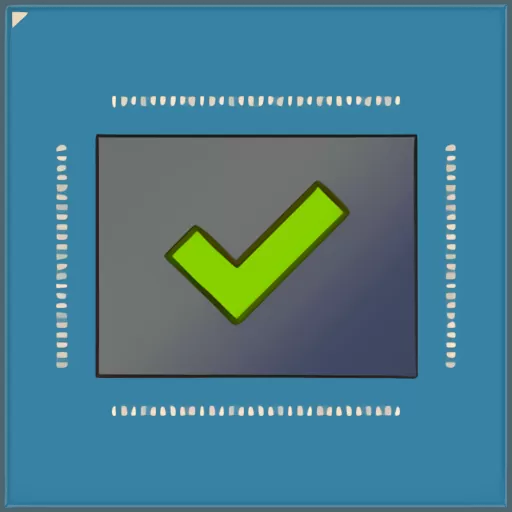This tool is specifically for NVIDIA hardware and supports a wide range of NVIDIA graphics card models. It’s important to note that NVCleanstall is updated regularly to maintain compatibility with the latest NVIDIA graphics cards and drivers.
Absolutely. NVCleanstall supports offline operations, allowing you to customize and install your NVIDIA drivers files without needing an internet connection.
By performing a clean installation and installing only the essential components required for your system, NVCleanstall reduces unnecessary disk usage and memory footprint, leading to a more efficient and responsive system.
NVCleanstall is compatible with various versions of Windows operating systems. The NVCleanstall support Windows 7, Windows 8, Windows 8.1, Windows 10 and Windows 11.
Yes, NVCleanstall can help you download and install the latest version of NVIDIA drivers directly from NVIDIA’s servers, ensuring you always have the most up-to-date drivers for your graphics card.
No, using NVCleanstall will not void your warranty or support. It is a third-party tool designed to enhance the NVIDIA driver installation process without affecting your warranty or support eligibility.
Yes, NVCleanstall allows you to uninstall the current driver and install a previous version if you encounter issues or prefer an older driver.
NVCleanstall has an automatic dependency checking feature that identifies and resolves potential conflicts during the installation process to ensure a clean install.
Yes, NVCleanstall offers an option for new install action which can automate the driver installation process based on your saved preferences and settings.