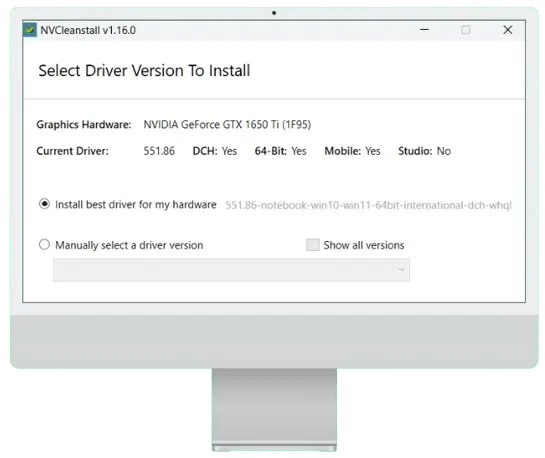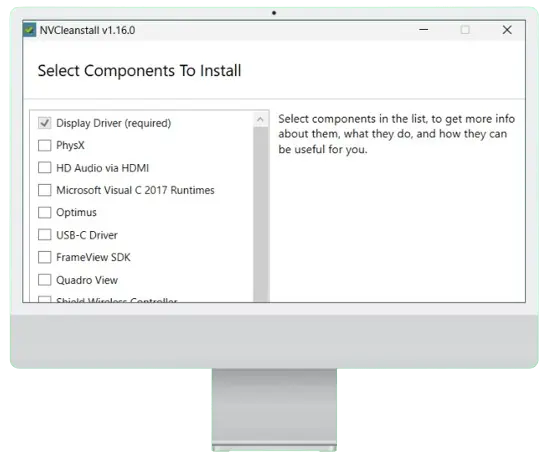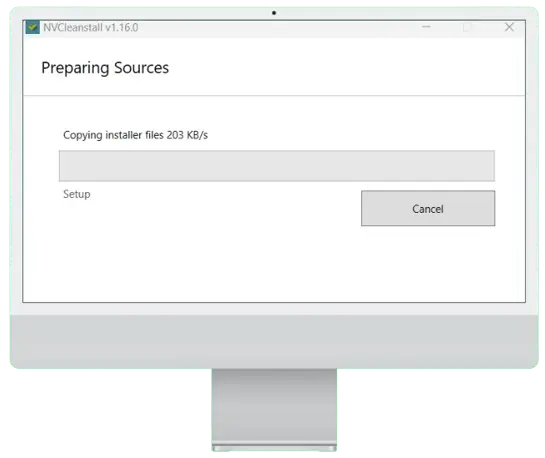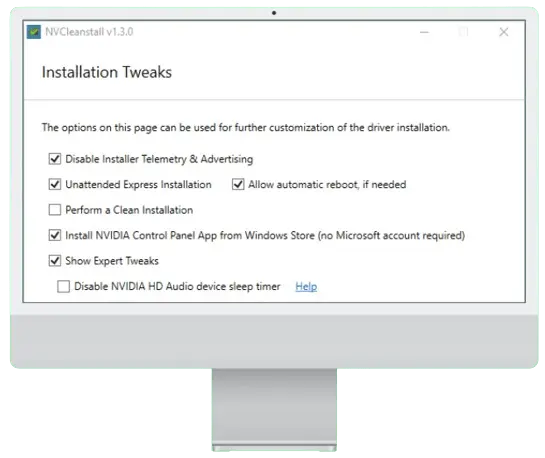100% Free
NVCleanstall is a 100% Free Windows Application

One Click
One-click Nvidia driver installation for Windows
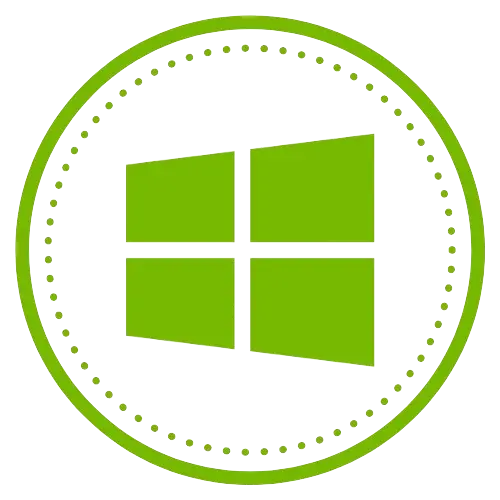
Windows
NVCleanstall supports both 32-bit and 64-bit Windows.
What is NVCleanstall
NVCleanstall is a free software that allows users to customize the NVIDIA GeForce Driver package by removing unnecessary components, reducing disk usage, and memory footprint. This tool supports both the latest version and previous versions of drivers, ensuring compatibility with a range of NVIDIA graphics cards.
NVCleanstall is accessible to both tech-savvy users and those new to PC customization. Whether for gaming, content creation, or just enhancing system performance, NVCleanstall delivers a personalized graphics driver and installation experience, freeing your PC from unwanted bloatware and disabling Ansel if chosen. It also addresses the unsigned driver warning by ensuring a clean installation.
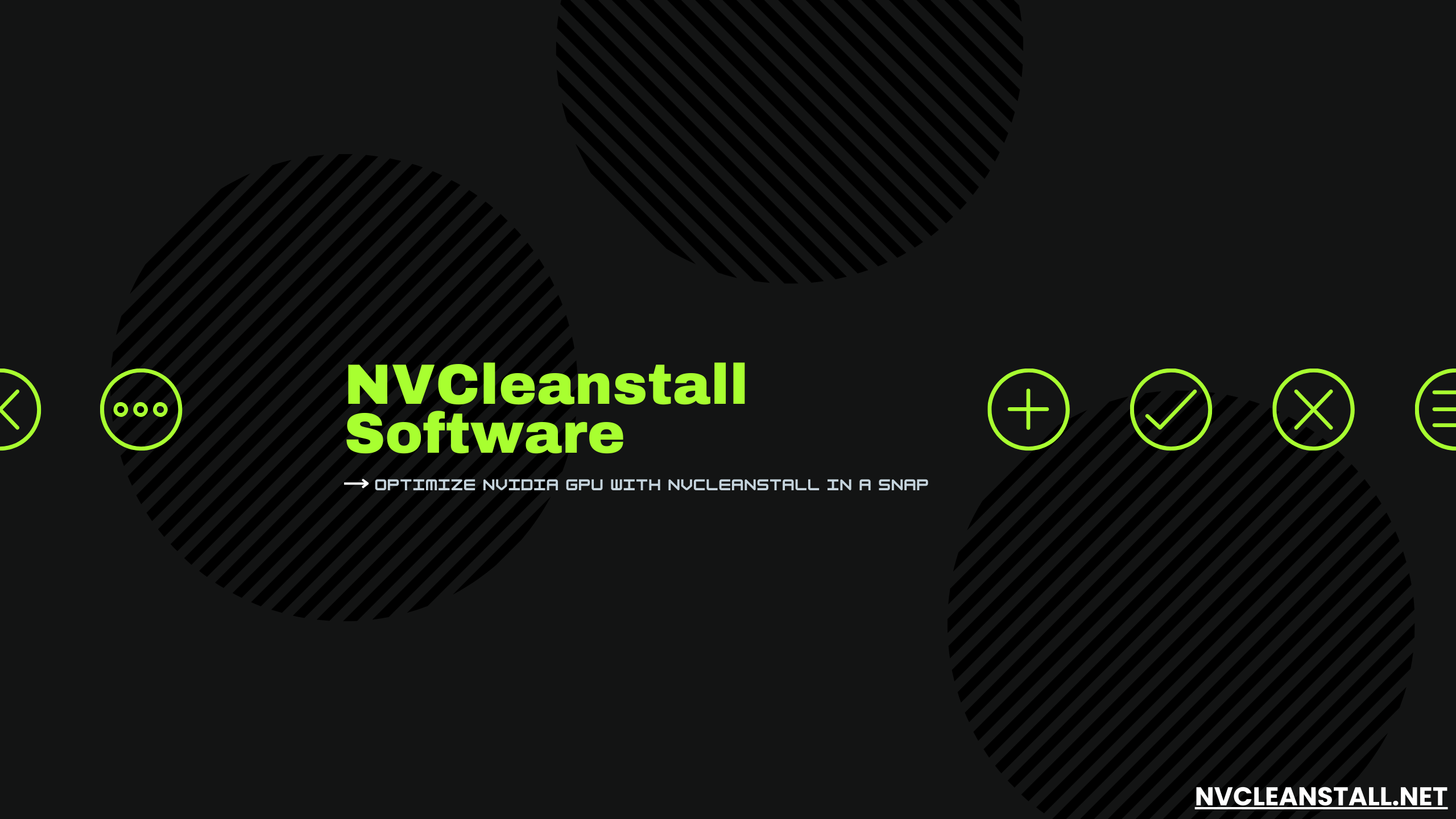
Are you ready to customize your NVIDIA driver installation to fit your specific needs and preferences?
Download NVCleanstall Now and take the first step towards a more streamlined and efficient PC experience.
Features of NVCleanstall Tool
Customizable Driver
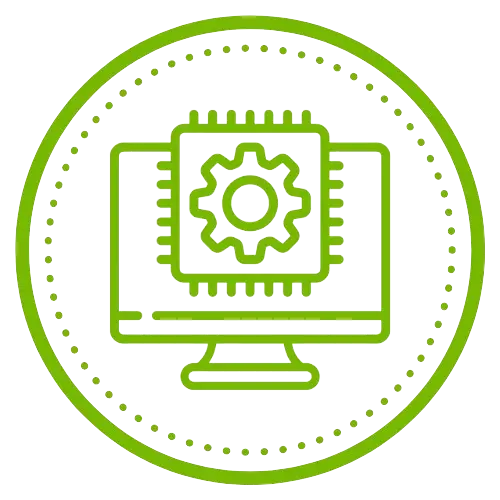
Customize your NVIDIA driver installation to fit your needs, eliminating unnecessary components, and setting the decimal separator according to your culture settings. Example, You have the option to deselect components such as "Stereo 3D Glasses", "USB-C", Notebook Optimizations, or Telemetry when installing NVIDIA drivers.
Tweaks Option
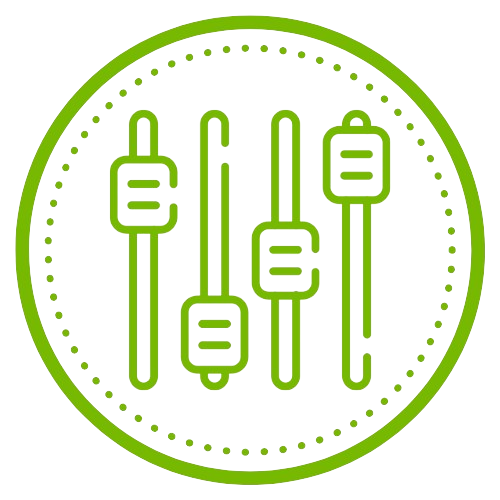
The "Tweaks Option" in NVCleanstall includes options to disable installer telemetry & advertising, enable unattended express installation, perform a clean installation, install the Nvidia Control Panel, disable the Nvidia HD audio device sleep timer, and enable message signaled interrupts.
User Friendly UI
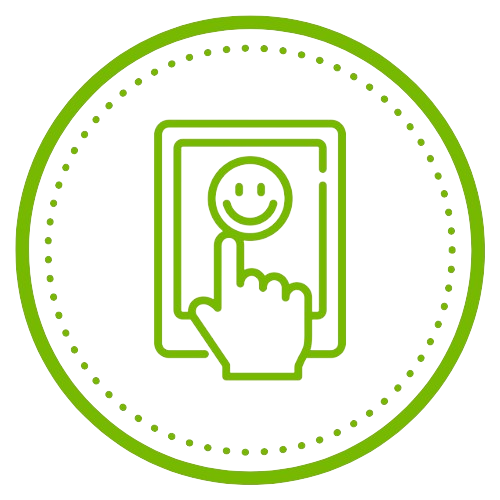
NVCleanstall software has a user-friendly interface and clear instructions on the screen. You just need to follow the steps and click on the buttons, and NVCleanstall will navigate you through the customization process, allowing for a tailored driver setup that aligns with your specific needs.
Work Offline

Enjoy the flexibility of modifying your drivers regardless of your internet connection, with offline installer support.
Various Configurations
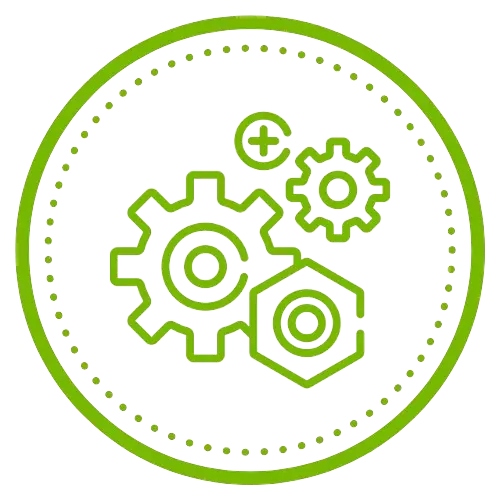
Whether you’re a gaming enthusiast or a professional creator, configure your drivers to suit your specific performance requirements, with added support for disabling Ansel.
Be Portable
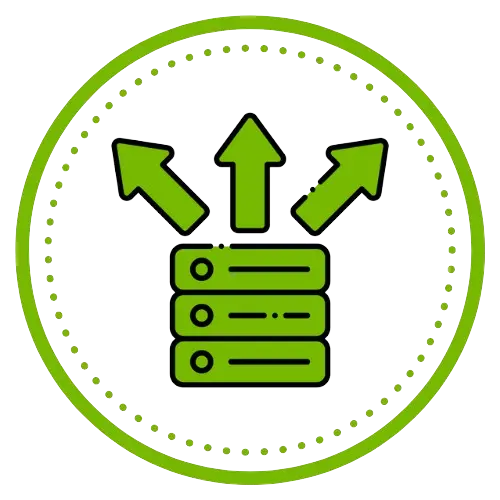
You have the flexibility to save your personalized installer configuration for future installations or choose to execute it right away.
Dependency Checking

Ensure a smooth installation process with automatic checks for necessary dependencies.
Detailed Descriptions
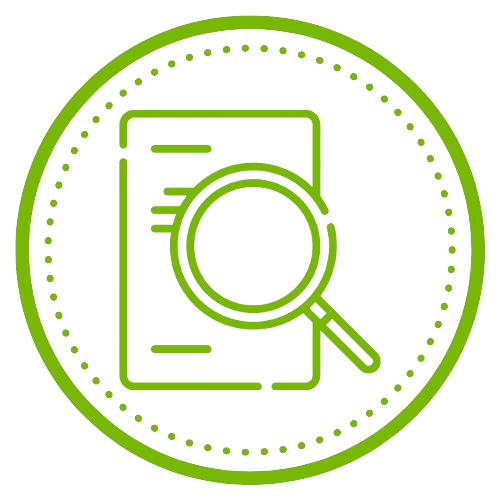
Know exactly what you’re installing with comprehensive descriptions of each component, including culture settings and decimal separator adjustments.
New Install Action

Benefit from the new install action feature, which streamlines the installation process.
Download NVCleanstall
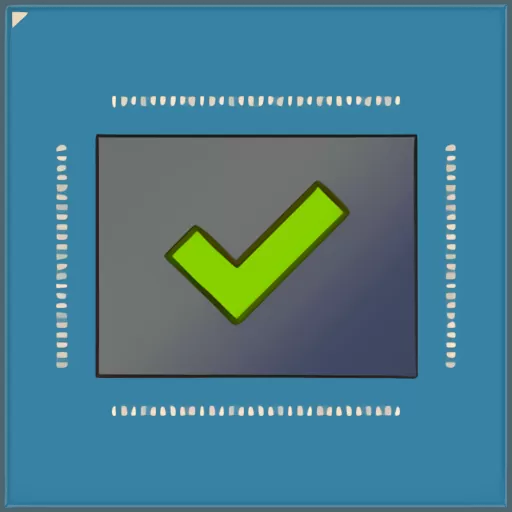
| App Name | NVCleanstall |
| Version | 1.19.0 |
| File Size | 3.8 MB |
| Developer | NVCleanstall.net |
| Updated | Feburary 19, 2025 |
Ready to take control of your NVIDIA GeForce driver installation? Download NVCleanstall v1.19.0 now and experience a leaner, more efficient system. Our latest version comes packed with new features and important bug fixes, enhancing your customization experience even further.
FAQs
Is NVCleanstall compatible with all NVIDIA graphics cards?
This tool is specifically for NVIDIA hardware and supports a wide range of NVIDIA graphics card models. It’s important to note that NVCleanstall is updated regularly to maintain compatibility with the latest NVIDIA graphics cards and drivers.
Can I use NVCleanstall on a computer without an internet connection?
Absolutely. NVCleanstall supports offline operations, allowing you to customize and install your NVIDIA drivers files without needing an internet connection.
How does NVCleanstall benefit my system performance?
By performing a clean installation and installing only the essential components required for your system, NVCleanstall reduces unnecessary disk usage and memory footprint, leading to a more efficient and responsive system.
What should I do if I encounter an error during installation?
If you experience any errors during the installation process, please visit our FAQs page for troubleshooting tips or contact our support team for assistance.
Conclusion
NVCleanstall offers a unique solution for customizing NVIDIA GeForce driver installations, catering to the specific needs of each user. With its user-friendly interface, comprehensive feature set, added support, and community-tested reliability, NVCleanstall stands out as an essential tool for optimizing your PC’s performance. Embrace the freedom of choice and efficiency with NVCleanstall — because your NVIDIA drivers should work for you, not against you.
Visit this page to see the most common questions and answers for troubleshooting tips about NVCleanstall.
If you have any questions, feedback, or suggestions about NVCleanstall Nvidia Software, you can contact us here.